For new bloggers, SEO is often something very daunting. We all hear about it, read a ton of articles about how to rank higher on Google, check out all the SEO tools and tips we can find. Sure, you can spend hundreds of dollars monthly to get your SEO done for you or buy SEO tools to help you rank higher, but there are a ton of FREE SEO tools for new bloggers. Using these, you’ll be able to test the waters, get invaluable advice, get your blog optimized and ready, and even rank for your keywords on search engines!
When we started out as bloggers, we didn’t know much about SEO. Sure, Carine has worked in marketing her whole career. She knew what SEO meant, and the main things to keep in mind, but she always had media teams taking care of the deeper side of SEO. Because let’s be honest, SEO is a whole business with tons of experts around! Hopefully, these 10 free SEO tools will help you hit the ground running!
We’ve even broken down these free SEO tools into 3 categories: free SEO analytics tools, free SEO keyword search tools, and free technical SEO tools as well.
This article may contain affiliate/compensated links. For more information, please see our disclaimer here. We take all the efforts necessary to ensure the information included in this post is accurate, correct and current, sometimes, things just change! Travel information like opening hours, business operations and prices may change. If you find anything in this post that is incorrect or outdated, please let me know in the comments so I can update it for other readers. Cheers!
Table of Contents
What the heck is SEO? And why you should care
Before we get into the nitty-gritty, let’s talk about what SEO is!
SEO stands for Search Engine Optimization. Basically, it’s all the things you have to do to rank higher on search engines (think Google, Bing, Ecosia, and Yahoo). By doing these blog optimizations, you will get traffic organically on your site.

Search engines always try to improve their way of determining which content (blog, list, article, video, whatever) is worthy of receiving clicks and views. They have their own algorithms to rank content based on relevance, quality, and ability to answer the searcher’s request accurately.
So by following SEO rules and guidelines and applying them to your site, you have a better chance of ranking higher for those search engines. In return, you’ll get more traffic to your website. And the more traffic you get, the higher you’ll rank! So you don’t constantly need to ask all your friends and their moms to share your posts on social media! Because studies constantly show that search is the #1 driver of traffic to content sites, beating social media by more than 300%! Thanks mom, but we’ll stick to these blog optimizations to increase our website traffic.
Best free SEO analytics tools
Analytics is a way of gathering data from your site. By knowing who visits your site, what keywords got them there, what pages they read, how long they spent on your site, and all those fun details, you’ll be able to optimize your content and get it to answer the needs of your readers.
1. Google Analytics is a must to gather data to optimize your blog
One of the first things you need to do when you start a new blog is to set up your Google Analytics (GA for those who know! And moving forward in this article). GA will analyze how many people are visiting your website (per day, month or even at this very moment), who they are (including where they come from), how they are going through your site and more.
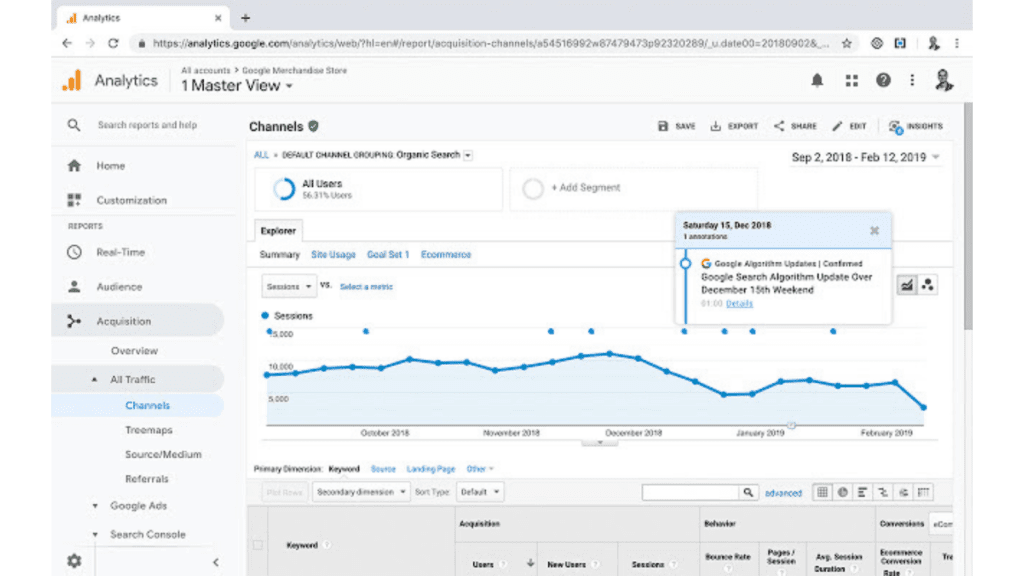
This is super valuable information that you will need to know to be able to optimize your blog and your content later on. So set up your GA if it’s not already done! The most important things you’ll need to look at are:
- Organic traffic: How many people naturally find your site or page when searching for something specific
- Bounce rate: How quickly people leave your site (probably because the page they found doesn’t answer their needs)
- Traffic sources: Where people are coming to your site from
- Time on site: How much time they spend on the site. Pretty self-explanatory!
- Page speed: How quickly your page loads. An important SEO metric. More on that later!
Why you need Google Analytics as an SEO tool on your site
If you don’t know what is happening on your site, you can’t improve it, fix it or grow from it. That’s why Google Analytics is so important. It will give you the data you need to know to continue building an amazing blog.
SEO tip for new bloggers
There is no point in checking your Google Analytics daily, either as a new blogger or a seasoned one. Truth is, things won’t change that much. So we would recommend checking once a week, or every other week.
2. Google’s search console to uncover and fix technical and on-page issues
Google’s Search Console is the most reliable place for all the info on how Google crawls and ranks your site. It’s also one of the only places where you can get reliable keyword data for your site.
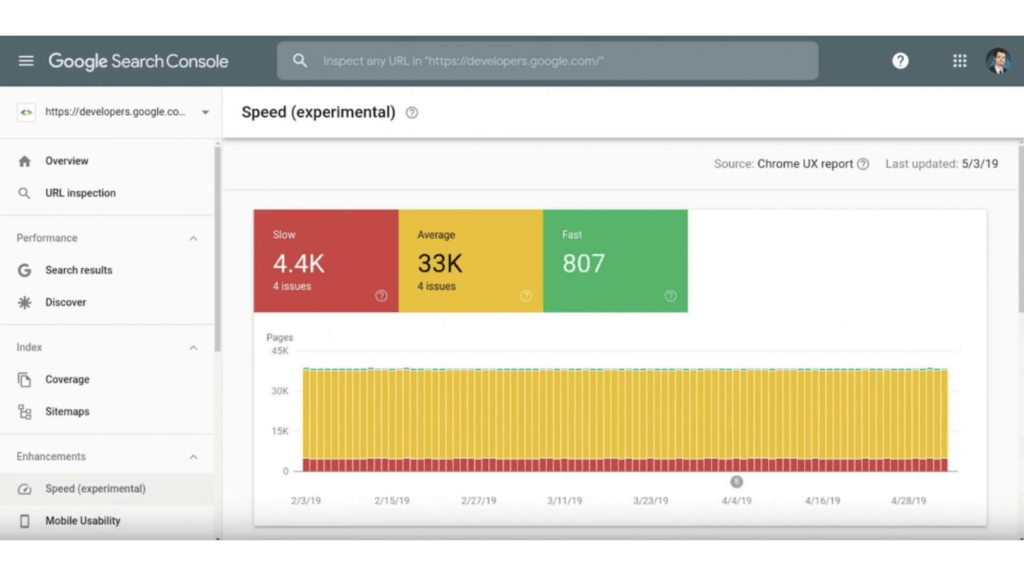
This free Google tool will give you some of the same data as Google Analytics, but in a way that is simpler and easier to digest. It will tell you what keywords you are ranking for and getting clicks for, what the errors on your pages are, how many clicks and impressions you get, and so much more.
Also, the Search Console helps you uncover and fix technical and on-page issues, which are an important part of ranking higher on search engines.
Why you need Google Search Console as an SEO tool
In time, you will see that the technical and on-page issues are important to keep track of. Often, people think that SEO just means finding the right keywords, but it’s not only that! This is why the Search Console is so important.
Also, eventually, when you want to update old content, it’s important to know what keywords you’re ranking for. Just another reason why you’ll love the Search Console.
SEO tip for new bloggers
Make sure your Google Analytics and Search Engine are linked to make the process easier and smoother for your information digging. You can do this through your Google Analytics.
Best SEO tools for keyword research
Ok, so this is one of the more important parts of SEO: finding the right keywords to target and try to rank for. We won’t lie that this is where we spend most of our time! It’s also why our list of free SEO keyword search tools listed here is longer than the others.
3. Answer The Public to know what people are searching for
We love using Answer The Public… especially since they changed the angry guy who greets you off the bat!
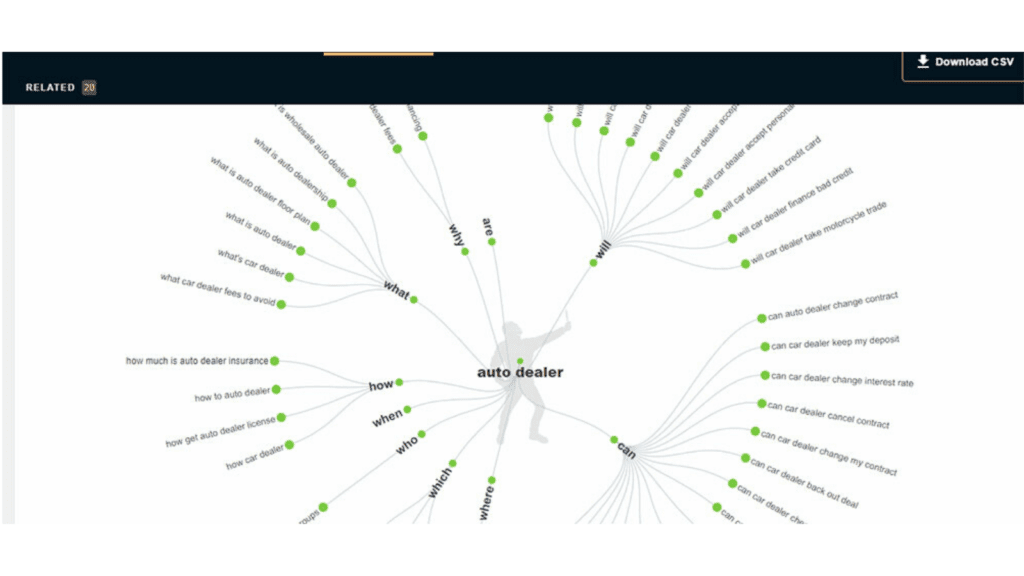
This site gets the info from Google autocomplete queries in bulk, then divides them into different lists and categories. It also sees what people are asking on forums, social media, and blogs, so it’s a fairly complete list of questions you can answer on a given topic.
Answer The Public groups questions in different categories: who, what, how, when, etc. It shows you the relative search volume per category and questions within it, so you can see what keywords or questions are worth pursuing.
Why Answer The Public is an important free keyword research tool
Although it won’t tell you how many people are searching for these topics, it’s a great complementary tool to use to find out what people are searching for. So if you want to write a complete guide on a topic, then you can see what people are asking about it and really become a reference on the topic.
4. Ubersuggest for free keyword research volumes and competition
We LOVE Ubersuggest! It was the first keyword search tool that we used and it helped us learn so much about how keyword search works. And best of all, it’s free to use!
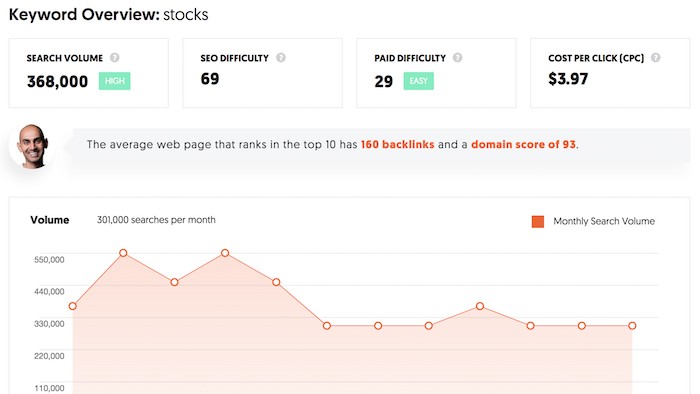
Like many of the paying keyword search tools out there, Ubersuggest will tell you how many people search for the keywords you are targeting, how steep the competition is, who the competition is, and it even suggests other relevant keywords. Seriously, for a free keyword research tool, it’s pretty awesome!
Why Ubersuggest is an important free keyword research tool
Everyone will tell you that keyword search is probably one of the most important things you can do when you write a blog. If you don’t know what people are searching for, you can’t answer that question. That’s why Ubersuggest is so great. Because of all the valuable information, it gives you, all for free!
5. Pinterest, the forgotten search engine & the perfect free keyword research tool
People often forget that Pinterest is a great tool for keyword searches. Like Google, it has an auto-complete function that suggests tons of keywords of what people are searching for. Also, once you do pick a search topic, it gives you a ton of related search options.
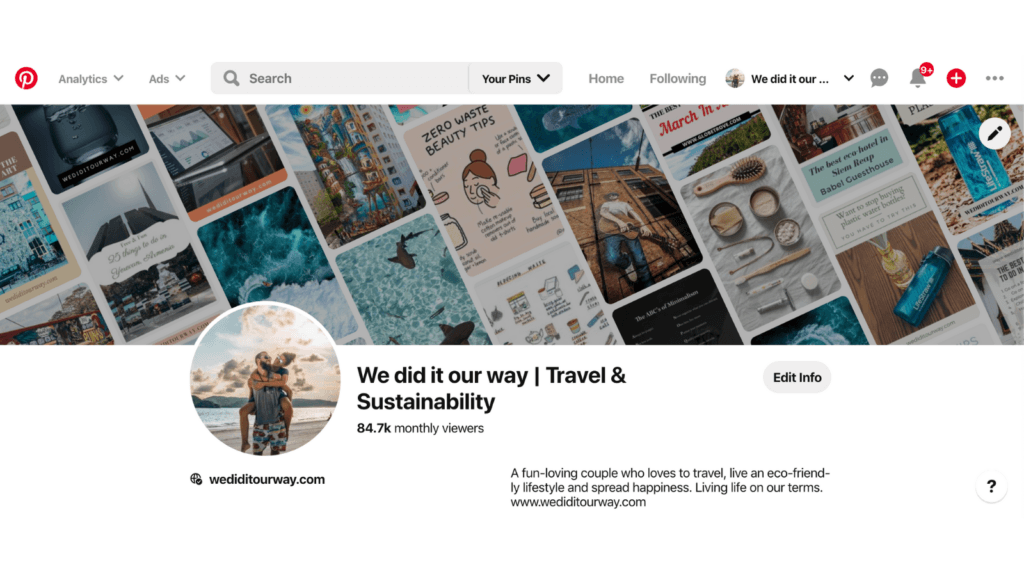
On top of all that, it shows you what articles are around for those keywords, so you can see what your competitors are writing about, and how you can dig deeper into that topic.
Why Pinterest is an important free SEO tool
Beyond just keyword search, it is a great traffic driver too! We’ve noticed that most of our traffic to our site comes from Pinterest, which is awesome because we love using this platform. Unlike Instagram, it actually converts and drives people to your site!
SEO tip for new bloggers
Because Pinterest is not only a social media but a true search engine, SEO is important on this platform. Make sure your pins contain the keywords you are looking to rank for. Don’t forget to complete your profile with all your relevant info, claim your site and use a business account!
6. Google Keyword Planner to get free search volumes
Although this tool was created for ad folks like Carine, specifically those who buy ads, it’s still very useful for those who use it for SEO keyword planning.
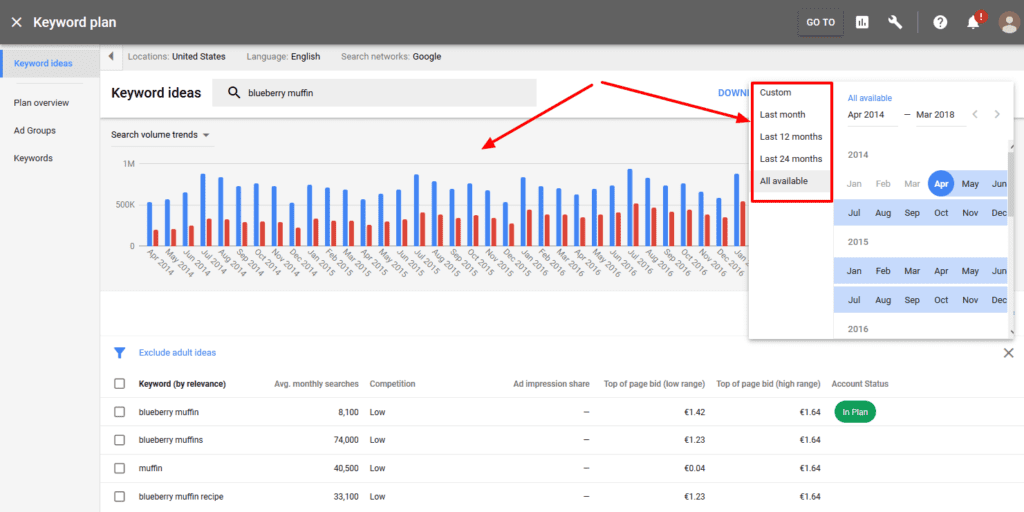
Basically, the Keyword Planner will tell you how many people are searching for a specific keyword. It will also tell you how much it costs to run ads for a keyword, which can be a good strategy to grow the traffic on your blog.
Why Keyword Planner is an awesome free SEO tool
What’s cool is that it uses Google’s own data, so you know it’s reliable. It also allows you to filter the info per country, and lets you know how many people are searching for the keywords.
SEO tip for new bloggers
A good tip here is to use the Google Trends tool in tandem with the Keyword Planner. You can see if the keyword you want to rank for has seasonal ups and downs and plan your content around it.
7. Yoast SEO plugin for WordPress
Chances are your site runs on WordPress. More than half of the Internet does! So make sure you install this free plugin on your site. It’s seriously the one tool you’ll need to make sure your site’s on-page SEO is tight!

Yoast SEO allows you to edit your meta description, your SEO title, the page’s slug, and check if you’re using the keyword properly. Beyond that, it helps optimize meta tags and content, and generate instant sitemaps.
Why Yoast SEO is a must-have SEO tool
It is one of the few tools you will use every time you write a blog post or update it. It gives you so much insight into your site and post, that we seriously can’t live without it!
Beyond that, their emails and free courses offer so much more information that allows you to continuously grow and learn as a blogger. We love this free plugin!
SEO tip for new bloggers
Although Yoast SEO gives you tons of insights, you don’t need to follow their rules to a T. For example, it will tell you that a certain keyword has to appear in your text X number of times. Often, that is an arbitrary number based on the percentage of words in your text. As long as your keyword appears in the specific spots it needs to, you’re fine!
If you want to know where you should be using your keywords, make sure you sign up for our newsletter and we’ll send you a complete SEO checklist!
Free tools to fix broken things on your blog
Another part of having good SEO is making sure nothing is broken on your site and that things are running smoothly in the back end. These tools will help you make sure your blog is in tip-top shape!
8. Google mobile test to see if your site is mobile-friendly
We’re all glued to our smartphones. I mean, how can we not be? Our phone contains our life and the whole world in one small device!
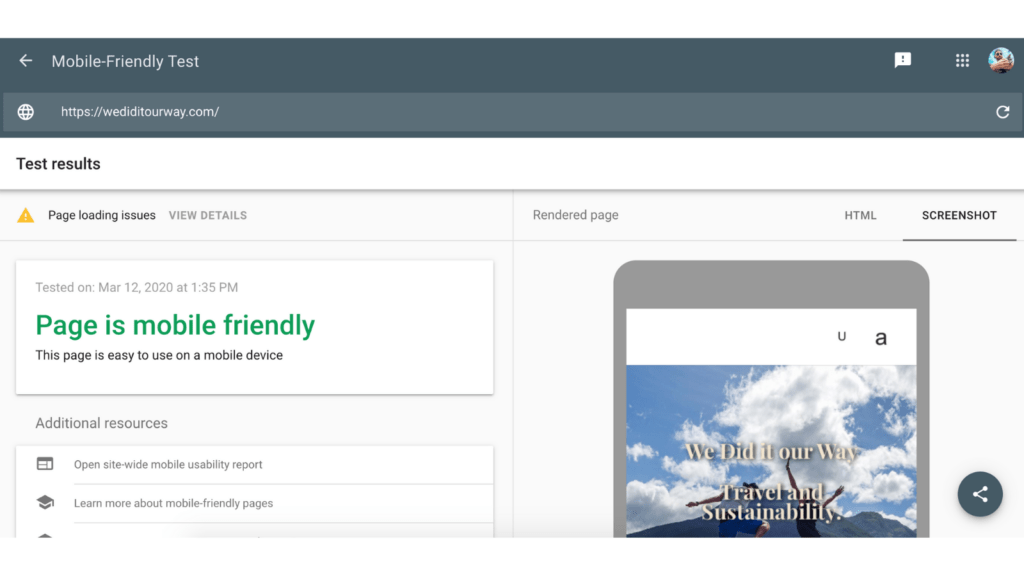
So it’s no surprise that Google wants to make sure that your site is fully optimized for mobile. So make sure you run this test! It’s easy to do, and you can quickly see what needs to be fixed.
Why we love the Google mobile test
It’s simple, easy to run and it tells you exactly what needs to be fixed. I mean seriously, it doesn’t get easier than that! We know that this isn’t a major factor in our site’s ranking success, but it’s better than having an ugly mobile site!
9. Screaming Frog to find and fix technical SEO issues
We’re not coders or technical people by any means, which is why we love Screaming Frog so much! It crawls your website and tells you all the potential issues you have so you can fix them!
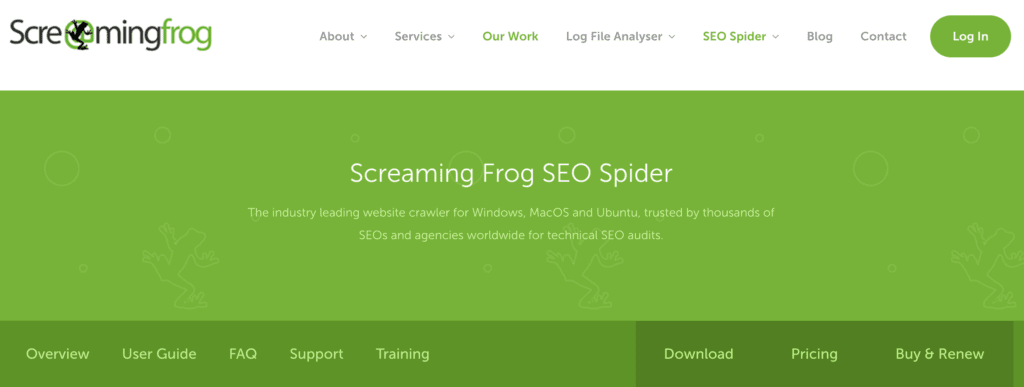
It gets down to the nitty-gritty, like if your site has bloated HTML, HTTP header errors, javascript rendering issues, and crawl errors.
10. SEO Web Page Analyzer for more bugs to fix
We recently started using the SEO Web page Analyzer, and we love it! It gives you a deep analysis of your web page by giving you a grade between zero and a hundred. It also tells you if any images are missing alt text, the internal and external links, meta title and description and so much more!
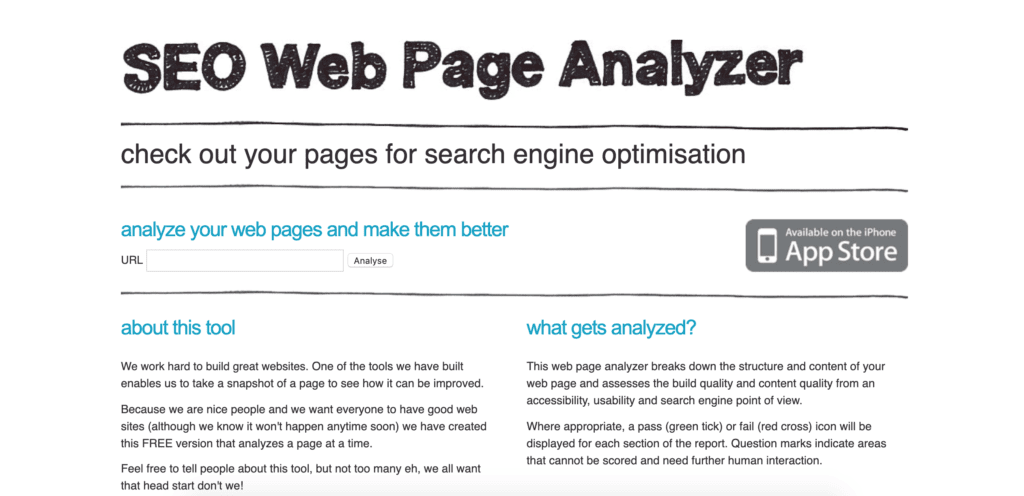
We know this SEO and blogging stuff can be pretty hard, but the truth is, there are a ton of free tools out there that can help you. Hopefully, this list of the 10 best free SEO tools is enough to get you started on your blogging journey.
We’ve also created a checklist for you so you know exactly how to use all this info in the best way possible. Our workflow will help you put together blog posts that will help you rank higher on Google with a few simple steps. Make sure you sign up for our newsletter to get it all!
Let us know in the comments what your biggest SEO struggles are and what tools you use. With so many resources out there, we can all use a hand in making our sites top-notch!
We put a lot of time and effort into the content we create. Please like, comment and share, every action on your part helps us out tremendously and is very much appreciated.
You can also help us by pinning it for others to find.













Wow this list is amazing! We haven’t heard of the Screaming Frog tool and Google Console is something we should figure out more as well. Thanks for the list!
So glad this was helpful Anastasia! They’re 2 great tools.